使用Vercel托管平台搭建免费Chatgpt网站
文章目录
前言
- 需要有github账户,进行对开源项目进行Fork
- 需要有[魔法]上网
Fork chatgpt-vercel 到自己的github
- 打开网址:https://github.com/ourongxing/chatgpt-vercel (需要魔法上网)
- 点击右上角的Fork按钮,如下图
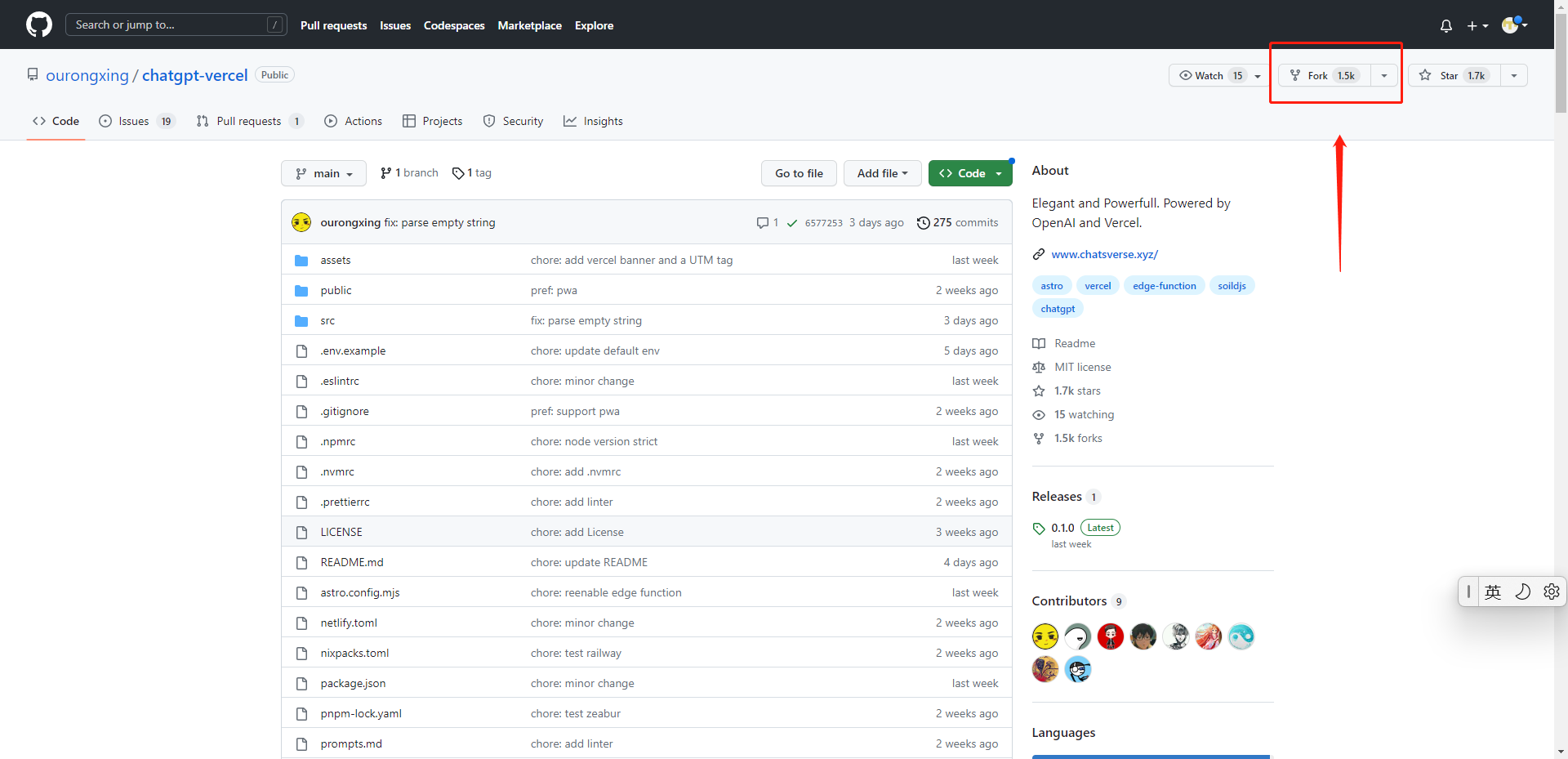
- 点击create fork,如下图
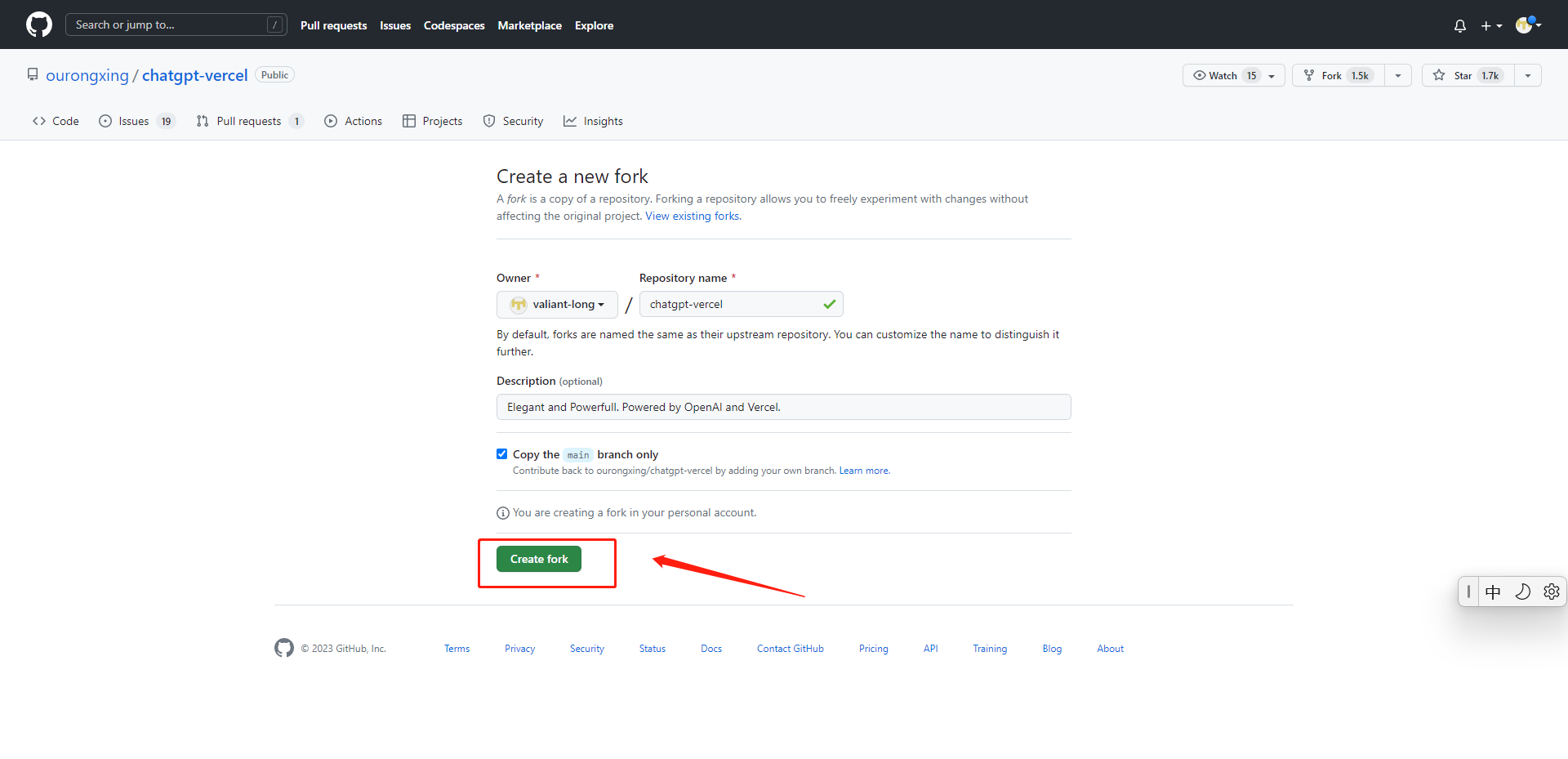
把 chatgpt-vercel 托管到vercel平台
-
打开网址:https://vercel.com/
-
需要你把github账户关联到vercel平台
-
进入后,点击 Add new,选择project如下图
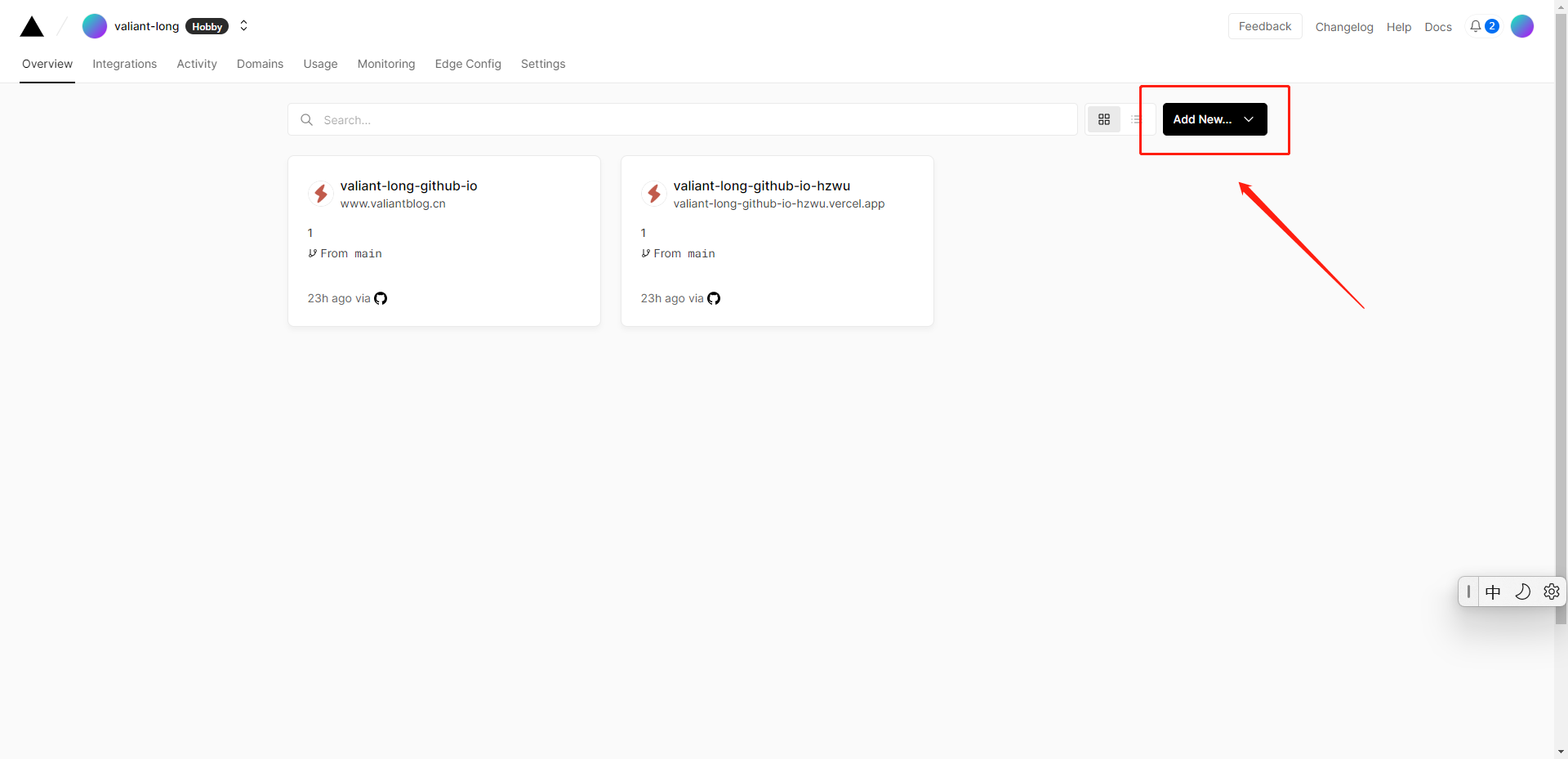
-
进行搜索chatgpt-vercel,提示没搜索到,进行登录
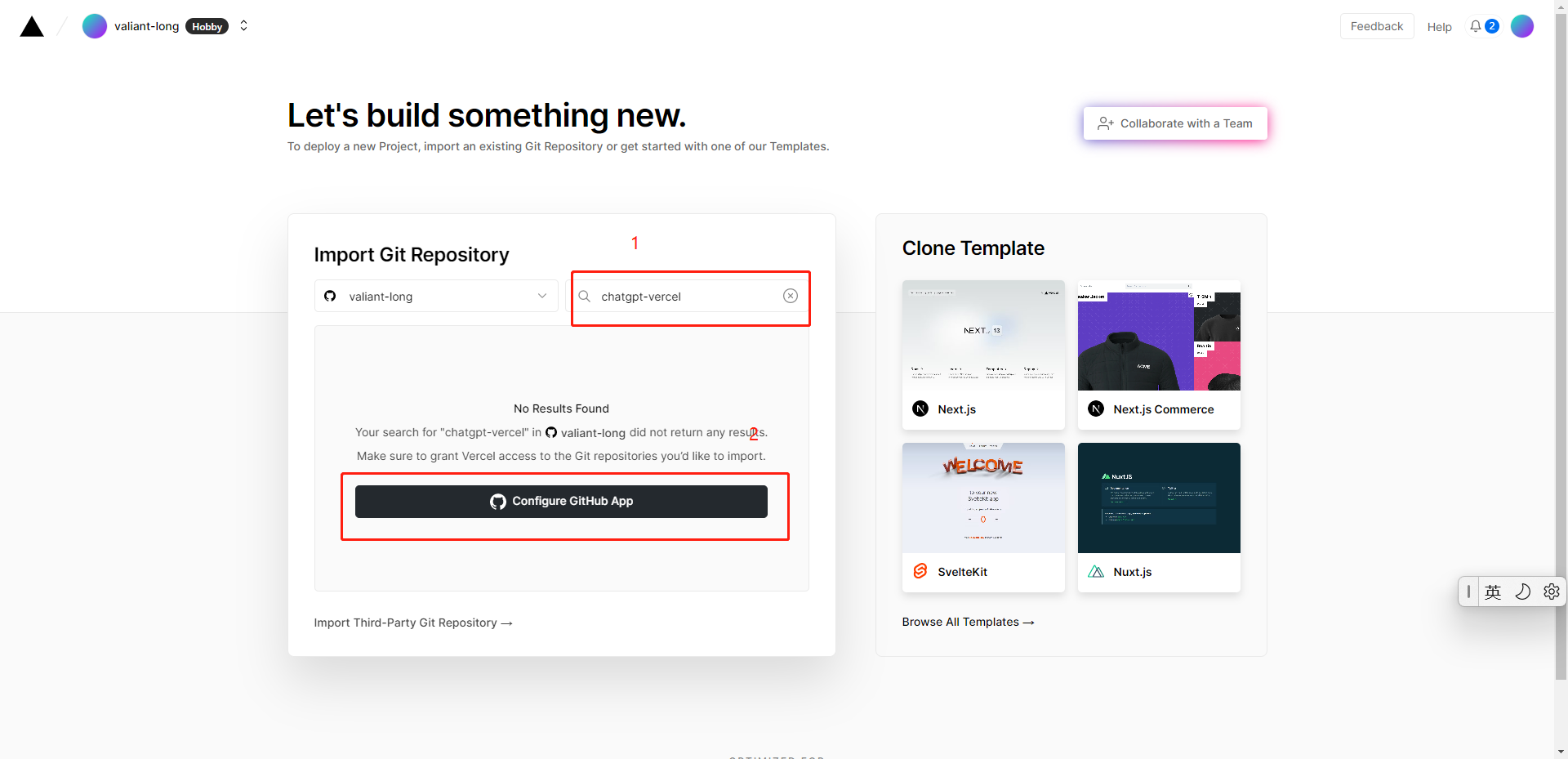
-
登录后,选择chatgpt-vercel,保存
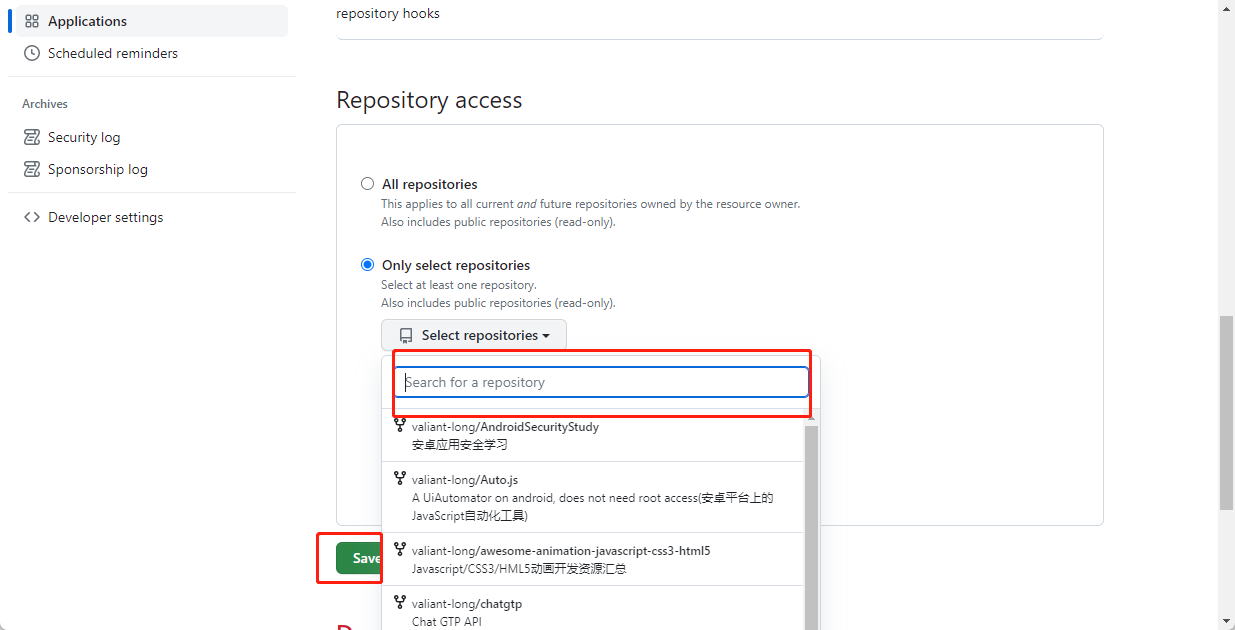
-
进行import
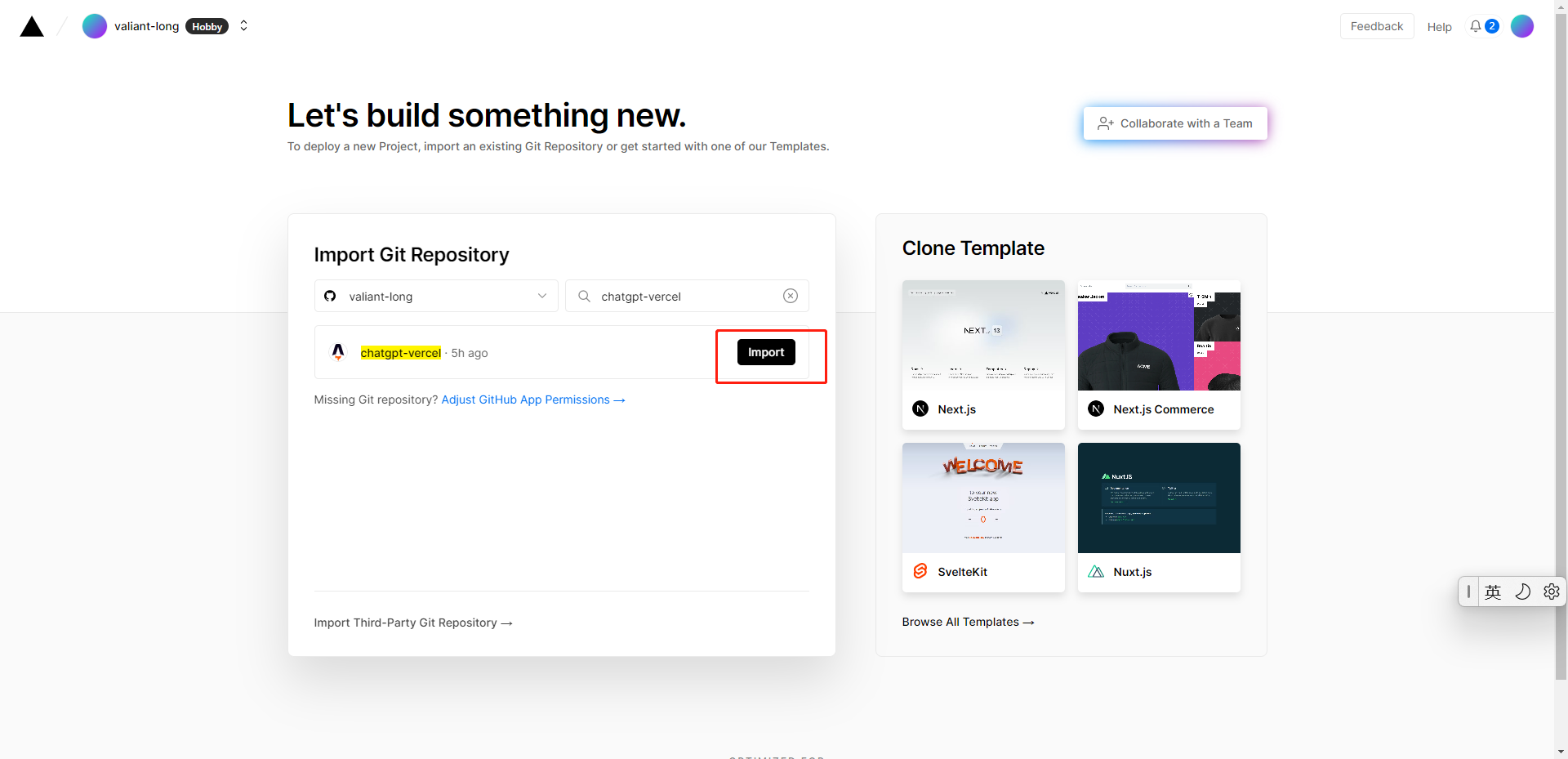
-
获取chatgpt apikey 网址:https://platform.openai.com/
-
点击由上角头像,点击Manage Account->API Keys->Create New Secret Key, 然后复制下来保存备用。
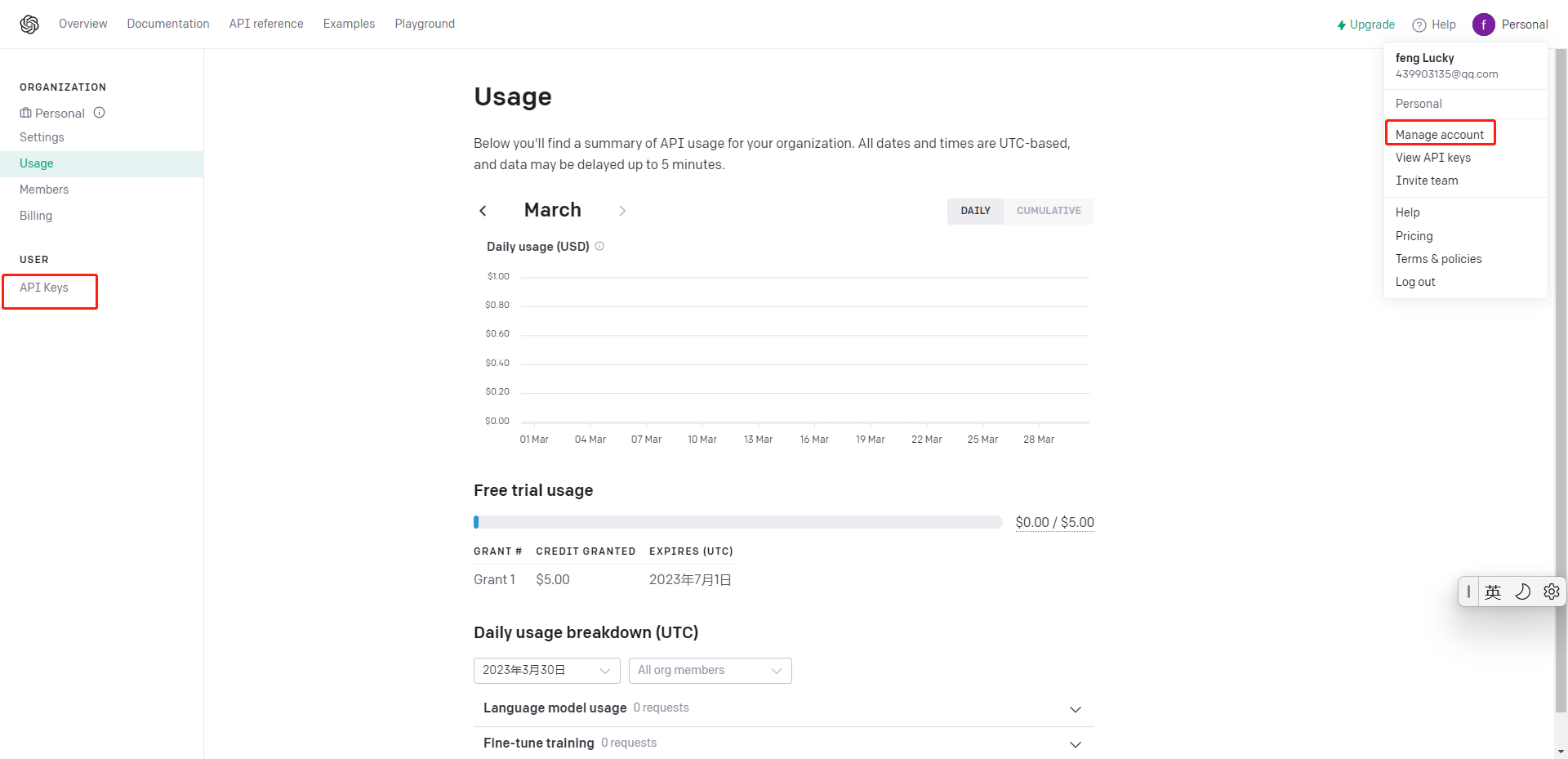
-
把key 复制到变量里 添加,点击Deploy
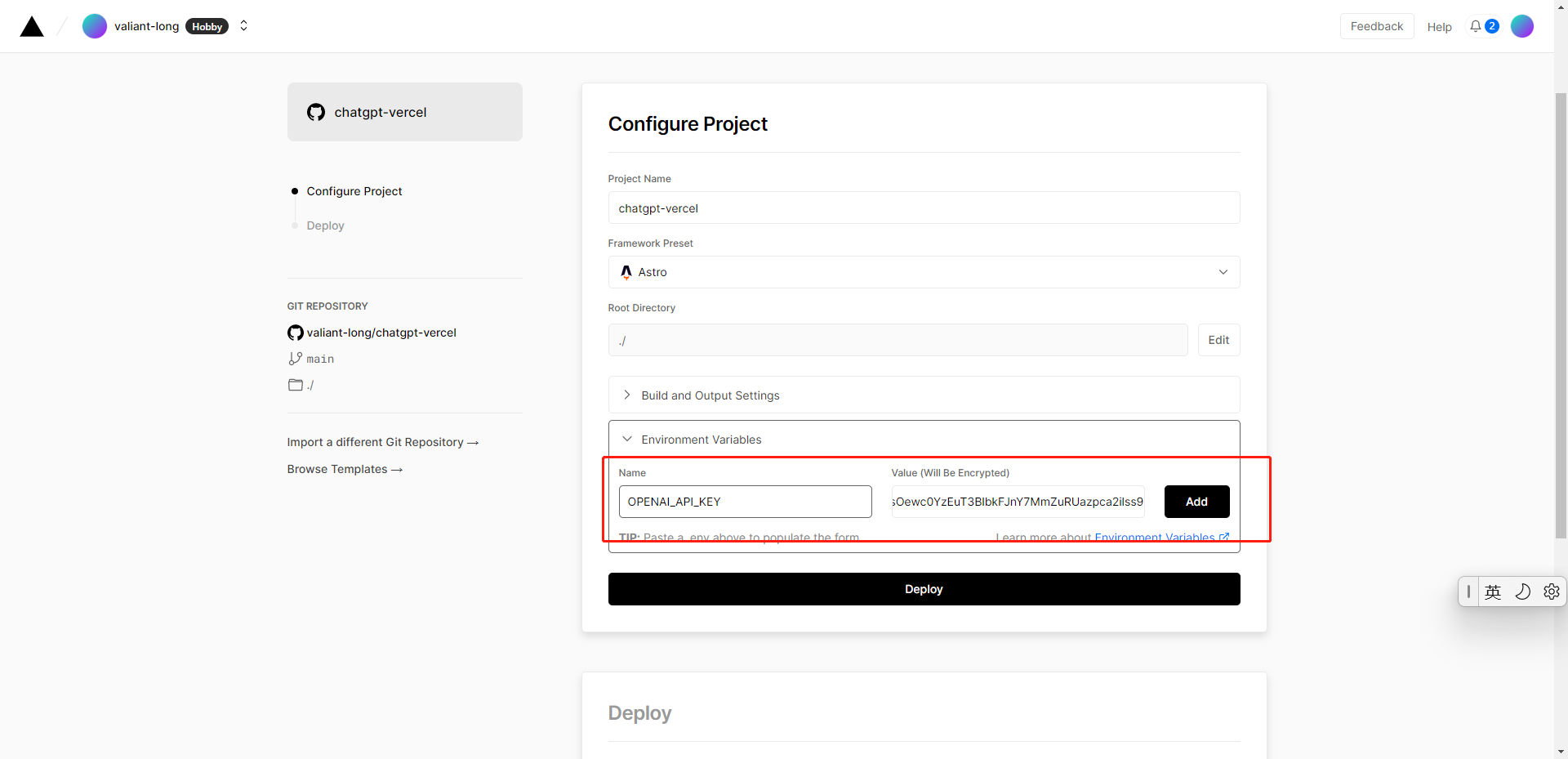
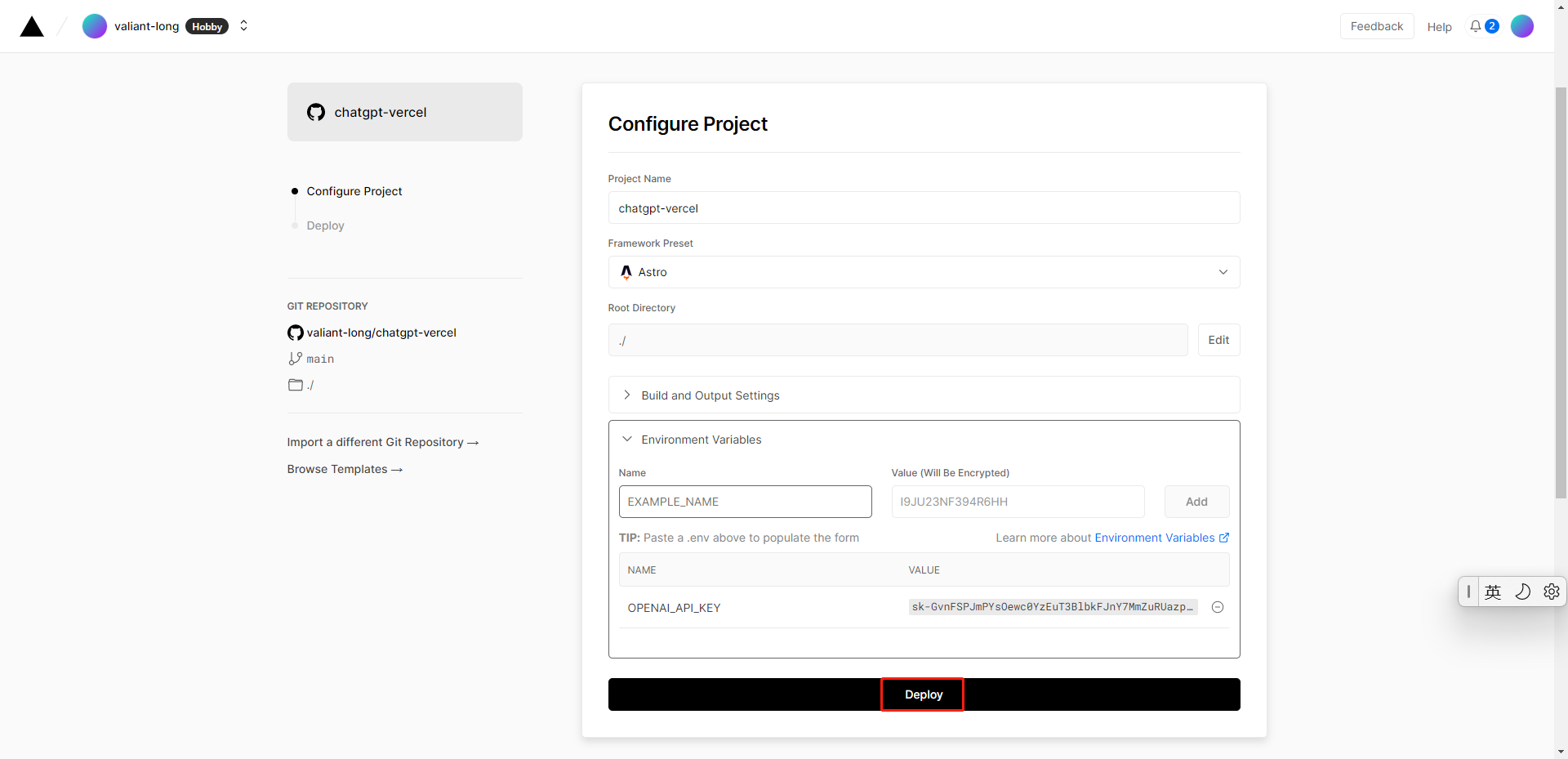
-
成功后,点击右上角返回dashboard,会自动给我们分配个网址
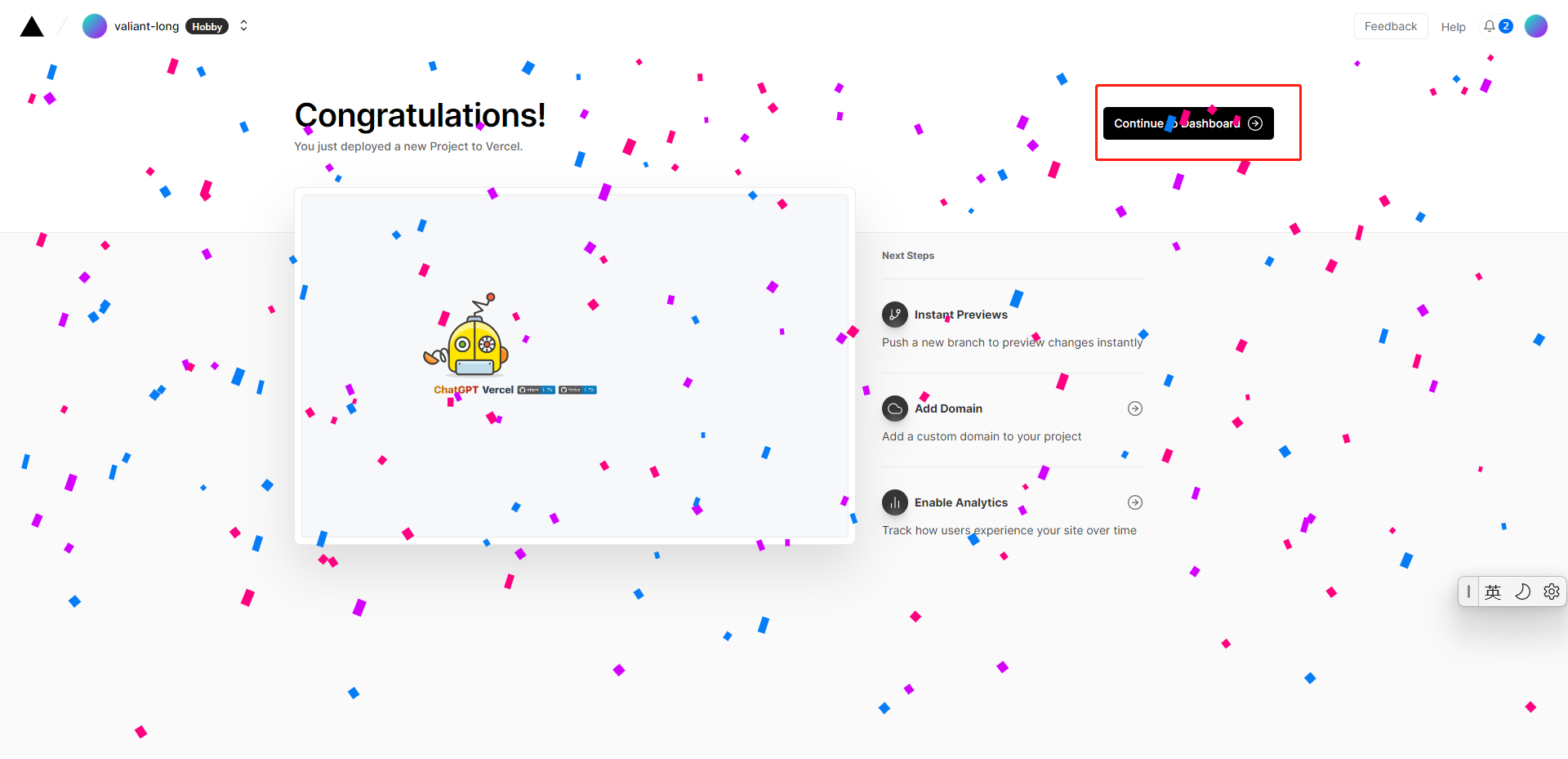
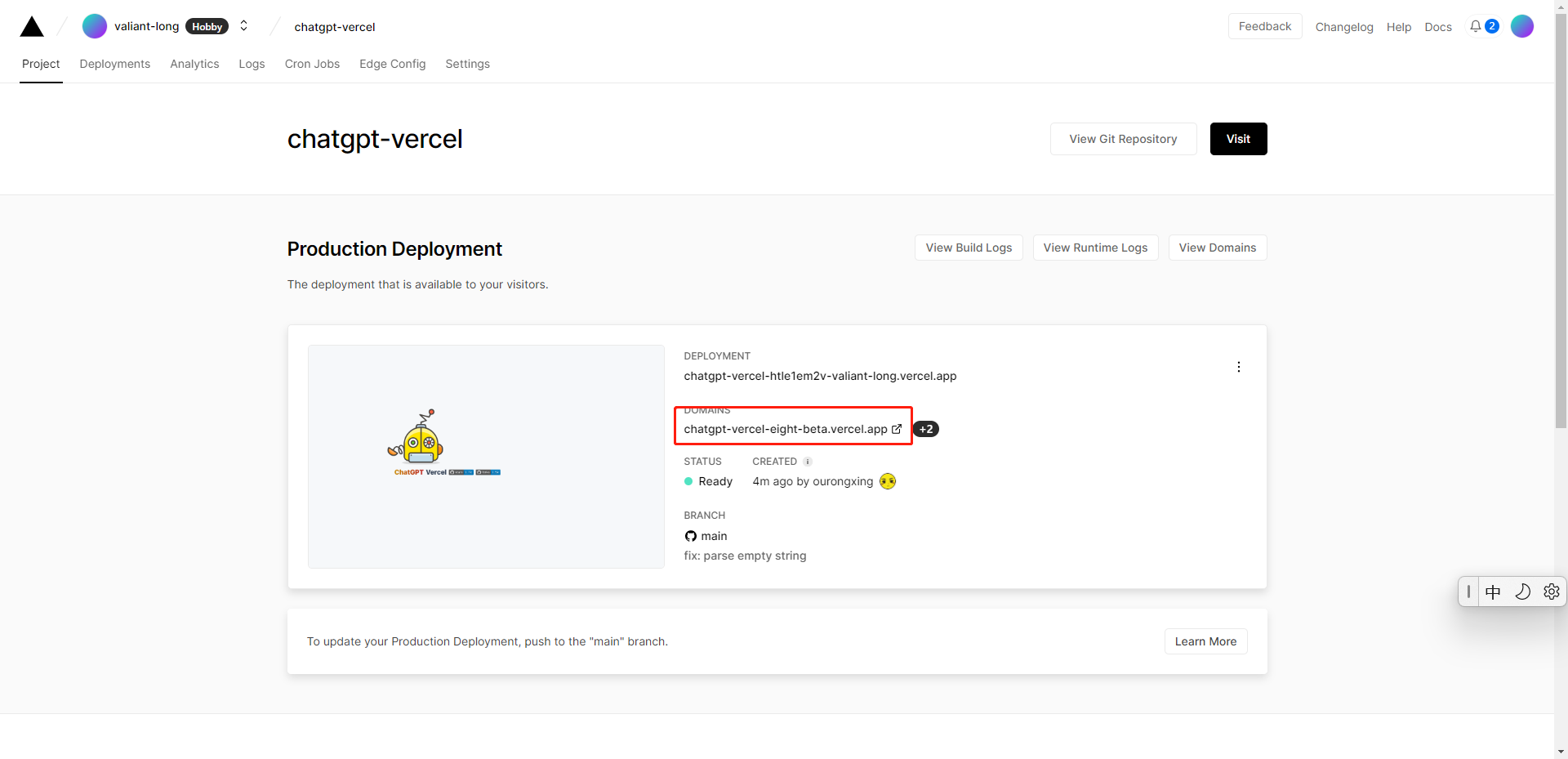
可以愉快的玩耍拉。
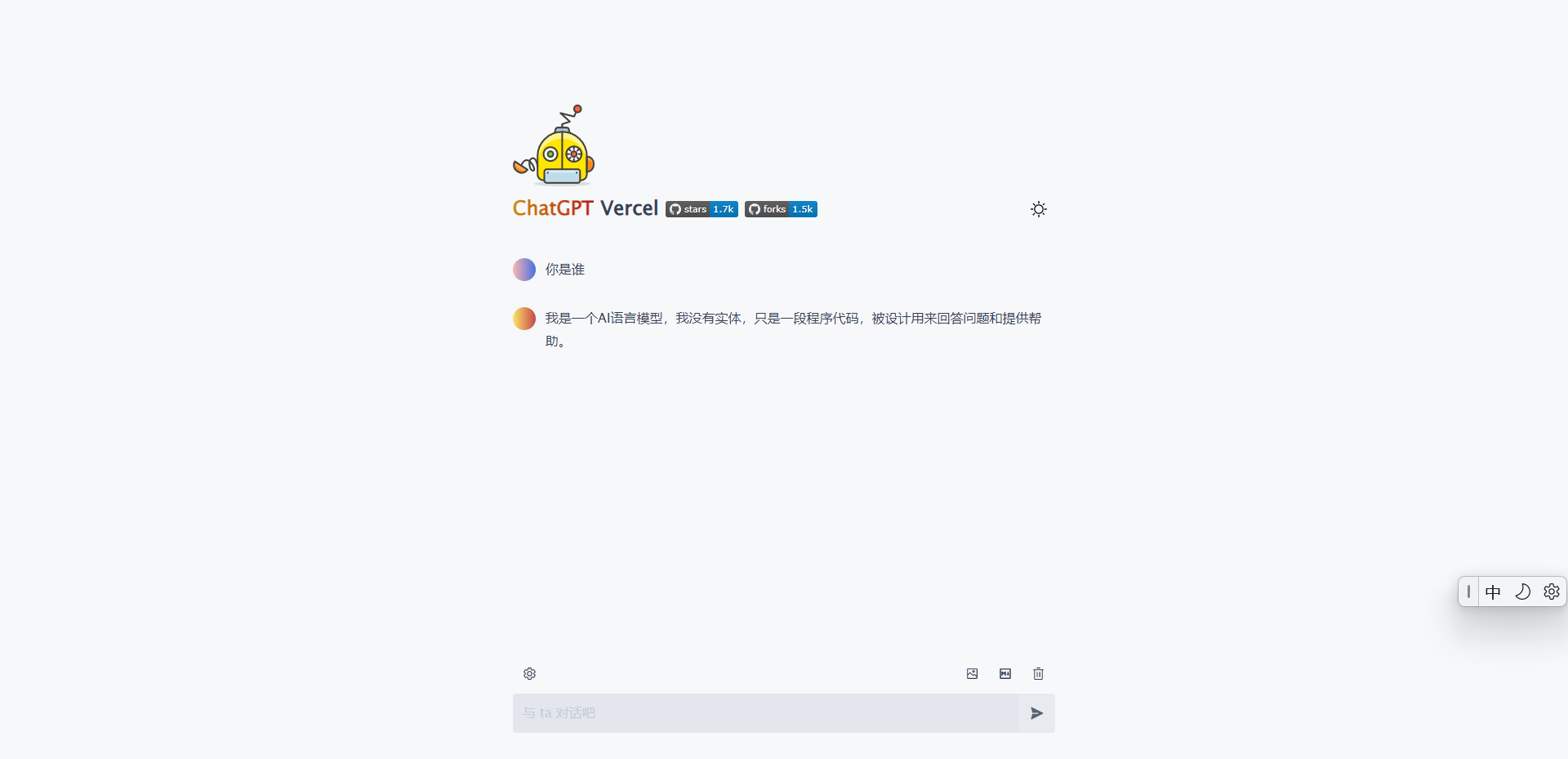
文章作者 valiant
上次更新 2023-03-30
